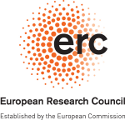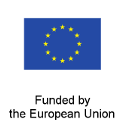DATABASE STRUCTURE
The database is available online at www.cfe-database.org and is freely accessible without registration. The data are structured by country and survey. Once selecting the survey of interest the users can access a range of indicators generated by the database, using the formulas specified below. Specifically, the database features completed fertility rate (CFR), specified by birth order (ranging from birth order 1 to 8+), the relative distribution of respondents by a number of children ever born (including childless respondents), and parity progression ratios (PPR). All indicators are specified by achieved level of education at the time of the given census or survey and, when available by sex and country of birth or citizenship. The input data file contains the source data – absolute number of women or men by level of education, birth cohort and number of children ever born and country of birth/citizenship when available. These source data are not standardised and show a broader number of education categories and parities, reflecting the educational stratification provided in the analysed census or survey. These source data also include unknown categories (unknown number of children, level of education and country of birth). For each country a brief description of each survey or census as well as the country’s education system is provided in the Documentation file.
The CFE database supports enhanced possibilities to explore and visualise the data. Users may download complete output or indicators tables for each survey or census or they may compile and download user-defined tables, selecting indicators of interest. In addition, the database allows users generating graphs with selected indicators for each country and survey, which provide first-hand visualisation of inter-cohort fertility trends, patterns and differences. The users can also work with the original input dataset and compute their own indicators of interest using the “Get dataset as CSV” option. If you have problems with opening the CSV file in MS Excel, please follow our simple step-by-step instructions or read the Methods Protocol.